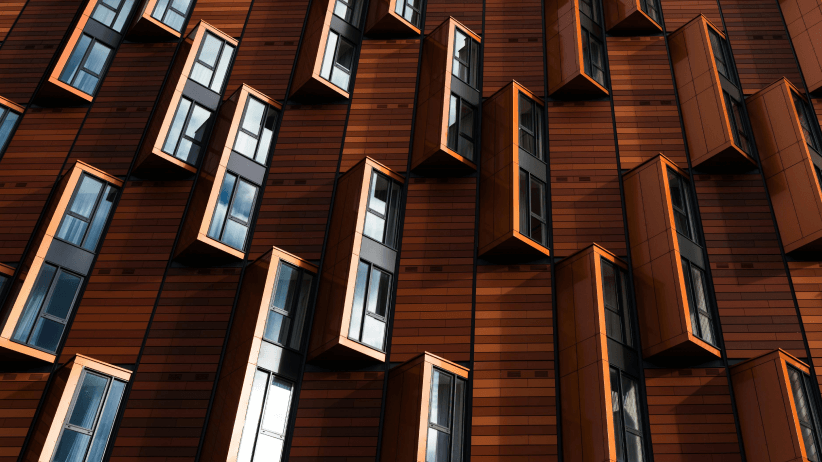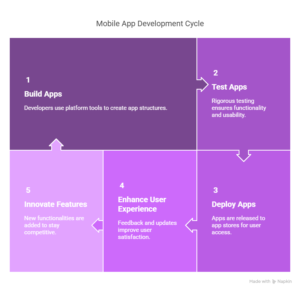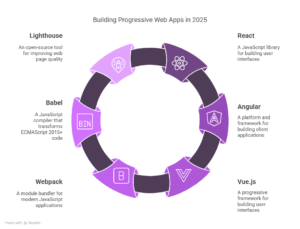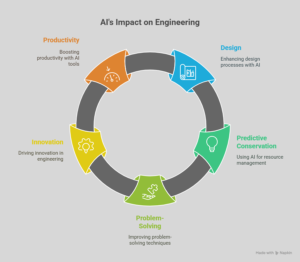Remember those early days of web development when HTML was the king and JavaScript was a mere twinkle in a programmer’s eye?
Well, times have changed, and the world of web development is now a vast and ever-evolving landscape. But don’t fret, fellow web wizards, for we’ve got you covered.
We’ve compiled a list of 11 essential websites that will equip you with the tools and resources you need to navigate this dynamic realm with confidence.
So, grab your keyboards, prepare to code, and let’s unleash the top 11 websites every web developer should know!
Start my Digital Journey
Reduce risks and set a solid foundation for your larger-scale projects.
What is the top website for web development?
The best website for web development varies based on what you’re looking to learn or do. There are many sites with helpful tools, tutorials, and communities for coding and design.
Finding the right one depends on what skills or topics you want to explore. It’s good to check out different sites covering coding languages, design tips, and discussions to find what suits you best.
Keep exploring various reliable sources and staying updated with what’s happening in the industry to improve your web development skills.
W3Schools
W3Schools is a comprehensive online web development tutorial website that offers a vast array of resources for learning HTML, CSS, JavaScript, and more. Its interactive tutorials, reference guides, and code examples make it an excellent resource for both beginners and experienced developers.
Features:
- Extensive tutorials on HTML, CSS, JavaScript, PHP, SQL, and more
- Interactive code examples
- Reference guides and documentation
- Beginner-friendly approach
Pricing:
Free to use
MDN Web Docs
MDN Web Docs is another comprehensive web development tutorial website that provides in-depth coverage of HTML, CSS, JavaScript, and other web technologies. Its detailed explanations, code snippets, and real-world examples make it a valuable resource for those seeking a deeper understanding of web development concepts.
Features:
- In-depth tutorials on HTML, CSS, JavaScript, and more
- Detailed explanations and code snippets
- Real-world examples and case studies
- Advanced topics and best practices
Pricing:
Free to use
Snappify
Snappify is a visual CSS editor that allows users to create CSS code without writing any code. Its drag-and-drop interface and intuitive design make it an excellent choice for beginners and non-technical users.
Features:
- Drag-and-drop interface for creating CSS code
- Visual CSS editor with real-time preview
- Extensive library of pre-designed CSS templates
- Easy-to-use interface for beginners
Pricing:
- Free plan with limited features
- Paid plans starting at $10 per month
Code Beautify
Code Beautify is a web-based code formatting tool that automatically formats and indents code for various programming languages. It improves code readability and consistency, making it easier to understand and maintain.
Features:
- Code formatting for over 20 programming languages
- Automatic indentation and alignment
- Syntax highlighting and error checking
- Support for multiple file formats
Pricing:
Free to use
UX Movement
UX Movement is a website that focuses on user experience (UX) design. It provides a wealth of articles, tutorials, and resources to help web developers create user-friendly and intuitive websites.
Features:
- In-depth articles on UX design principles and practices
- Tutorials on UX research, prototyping, and testing
- Resources for designing accessible and inclusive websites
- Community forums and discussions
Pricing:
Free to use
CodePen.io
CodePen.io is a collaborative coding playground that allows developers to share and experiment with code snippets. It’s a great platform for showcasing your skills and learning from others.
Features:
- Collaborative coding playground for sharing and testing code
- Real-time collaboration with other developers
- Live preview of code changes
- Extensive library of code snippets
Pricing:
- Free plan for public code snippets
- Paid plans for private projects and advanced features
WordPress Codex
WordPress Codex is the official documentation website for the WordPress content management system (CMS). It provides extensive guidance on installing, configuring, and using WordPress, as well as detailed tutorials and reference guides.
Features:
- Comprehensive documentation for WordPress CMS
- Step-by-step tutorials and guides
- Reference guides for functions, plugins, and themes
- Community support forums and discussions
Pricing:
Free to use
GitHub
GitHub is a cloud-based version control system that allows developers to collaborate on code projects. Its powerful features and user-friendly interface make it the most popular version control platform for software development.
Features:
- Cloud-based version control for code projects
- Collaboration tools for team projects
- Code review and feedback features
- Issue tracking and bug reporting system
Pricing:
- Free plan for public repositories
- Paid plans starting at $4 per month
Stack Overflow
Stack Overflow is a question-and-answer website for programmers and developers. It is the largest online community for technical questions and provides a wealth of information and solutions for programming challenges.
Features:
- Q&A platform for technical programming questions
- Community-driven answers and solutions
- Upvoting system for identifying best answers
- Extensive knowledge base and search functionality
Pricing:
Free to use
30 Seconds of Code
30 Seconds of Code has a website in addition to their YouTube channel. The website provides a collection of short code snippets for various programming languages, along with explanations and examples. It is a valuable resource for learning new programming skills quickly and easily.
Features:
- Collection of short code snippets for various programming languages
- Explanations and examples for each code snippet
- Search functionality to find specific code snippets
- Easy-to-navigate interface
Pricing:
Free to use
CSS-Tricks
CSS-Tricks is a website that focuses on CSS design and development. It offers a variety of tutorials, articles, and resources to help web developers create beautiful and responsive websites.
Features:
- Tutorials on CSS techniques and best practices
- Articles on CSS design trends and inspiration
- Resources for learning and mastering CSS
- Community forums and discussions
Pricing:
Free to use
What Web developers must know?
Web developers must have a strong foundation in the core technologies that drive the web, including HTML, CSS, and JavaScript. They should also be familiar with server-side languages like PHP or Python, as well as databases like MySQL or PostgreSQL. In addition to technical skills, web developers need to have a good understanding of design principles and user experience (UX) best practices.
Here are some of the key things that web developers must know:
HTML (HyperText Markup Language) – HTML is the foundation of all web pages. It defines the structure and content of a web page, including headings, paragraphs, images, and links.
CSS (Cascading Style Sheets) – CSS controls the presentation of a web page, including its colors, fonts, and layout. It allows web developers to create beautiful and consistent designs.
JavaScript – JavaScript is a programming language that adds interactivity to web pages. It allows web developers to create dynamic and user-friendly experiences.
Server-side languages – Server-side languages are used to process data and generate web pages. Some popular server-side languages include PHP, Python, and Ruby.
Databases – Databases are used to store and manage data for web applications. Some popular databases include MySQL, PostgreSQL, and MongoDB.
Design principles – Web developers need to have a good understanding of design principles, such as balance, contrast, and hierarchy, in order to create visually appealing and easy-to-use websites.
UX (user experience) best practices – UX best practices are guidelines for creating websites that are user-friendly and easy to navigate. These practices can help web developers create websites that are enjoyable and satisfying to use.
In addition to these core competencies, web developers should also be familiar with a variety of other tools and technologies, such as:
Version control systems – Version control systems allow web developers to track changes to their code and collaborate with others. Some popular version control systems include Git and Mercurial.
Testing frameworks – Testing frameworks are used to test web applications for bugs and errors. Some popular testing frameworks include JUnit and PHPUnit.
Debugging tools – Debugging tools are used to identify and fix bugs in web applications. Some popular debugging tools include Chrome DevTools and Firebug.
Content management systems (CMS) – CMSs are used to manage the content of websites. Some popular CMSs include WordPress and Drupal.
Web frameworks – Web frameworks provide a structure for developing web applications. Some popular web frameworks include Ruby on Rails and Django.
While there are a number of websites that can provide assistance to web developers, it is important to note that they are not a substitute for a solid foundation in the core technologies and principles of web development.