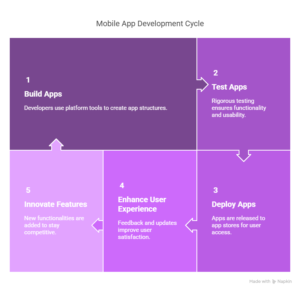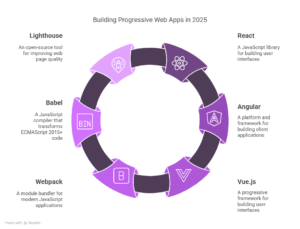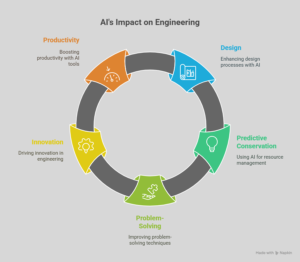Mobile App Development Frameworks Comparison for CTOs: Choosing the Right Technology Stack
As a Chief Technology Officer (CTO), selecting the right mobile app development framework is a critical decision that impacts performance, scalability, time-to-market, and development costs. With multiple frameworks available—each offering unique advantages—it’s essential to evaluate them based on business needs, team expertise, and long-term goals.
This guide provides a comprehensive comparison of leading mobile app development frameworks, helping CTOs make an informed choice.
Key Factors to Consider When Choosing a Framework
Before diving into framework comparisons, CTOs should assess:
✅ App Performance – Native-like speed vs. hybrid trade-offs
✅ Development Speed – Time-to-market and ease of iteration
✅ Cross-Platform Support – iOS, Android, Web, and Desktop compatibility
✅ Developer Ecosystem – Community support, documentation, and talent availability
✅ Maintenance & Scalability – Long-term viability and upgrade paths
✅ Security & Compliance – Data protection and industry regulations
Top Mobile App Development Frameworks Compared
1. Flutter (Google)
🔹 Type: Cross-platform (iOS, Android, Web, Desktop)
🔹 Language: Dart
🔹 Performance: Near-native (compiled to ARM code)
🔹 Best For: High-performance apps with custom UI
Pros:
✔ Hot Reload for faster development
✔ Single codebase for multiple platforms
✔ Rich widget library for smooth animations
✔ Strong Google backing and growing community
Cons:
❌ Larger app size compared to native
❌ Limited native library integrations
Ideal For:Startups, MVPs, and apps requiring custom designs (e.g., eCommerce, social media).
2. React Native (Meta/Facebook)
🔹 Type: Cross-platform (iOS, Android)
🔹 Language: JavaScript/TypeScript
🔹 Performance: Near-native (uses native components)
🔹 Best For: Apps needing quick iterations
Pros:
✔ Reusable components for faster development
✔ Large community and third-party libraries
✔ Strong corporate adoption (Facebook, Instagram, Airbnb)
Cons:
❌ Performance bottlenecks in complex animations
❌ Still requires native modules for some features
Ideal For: Enterprise apps, social platforms, and companies with existing web React teams.
3. Kotlin Multiplatform (JetBrains)
🔹 Type:Cross-platform (iOS, Android, Backend)
🔹 Language: Kotlin
🔹 Performance: Near-native (compiles to native binaries)
🔹 Best For: Teams with strong Kotlin/Java expertise
Pros:
✔ Shared business logic across platforms
✔ Full access to native APIs
✔ Growing adoption in Android-first companies
Cons:
❌ Smaller community than Flutter/React Native
❌ UI still needs platform-specific code
Ideal For: Android-first companies expanding to iOS.
4. Swift (Apple) & Kotlin (Android) – Native Development
🔹 Type: Platform-specific (iOS/Android)
🔹 Language: Swift (iOS), Kotlin (Android)
🔹 Performance: Best-in-class
🔹 Best For: High-performance, complex apps
Pros:
✔ Maximum performance and responsiveness
✔ Full access to latest OS features
✔ Best for GPU-intensive apps (gaming, AR/VR)
Cons:
❌ Requires separate codebases for iOS & Android
❌ Higher development cost
Ideal For: Fintech, gaming, and apps requiring deep OS integration.
5. Xamarin (.NET/Microsoft)
🔹 Type Cross-platform (iOS, Android, Windows)
🔹 Language:C#
🔹 Performance: Near-native (compiled with Mono)
🔹 Best For: Enterprises using Microsoft stack
Pros:
✔ Single C# codebase for multiple platforms
✔ Strong enterprise support
✔ Good for .NET developers
Cons:
❌ Larger app size
❌ Slower UI updates compared to Flutter/React Native
Ideal For Enterprise apps in healthcare, banking, and logistics.
Final Recommendation for CTOs
Choose Flutter if you need a fast, beautiful, cross-platform app with a single codebase.
Opt for React Native if you have JavaScript/React expertise and need rapid iterations.
Go Native (Swift/Kotlin) for high-performance, OS-specific apps.
Consider Kotlin Multiplatform if you’re an Android-first company expanding to iOS.
Use Xamarin if your team is already on .NET.
Conclusion
The right mobile app development framework depends on your business goals, team skills, and performance needs. While Flutter and React Native dominate cross-platform development, native frameworks still lead in performance-critical applications.
As a CTO, aligning the framework with your long-term strategy ensures scalability, maintainability, and a competitive edge.